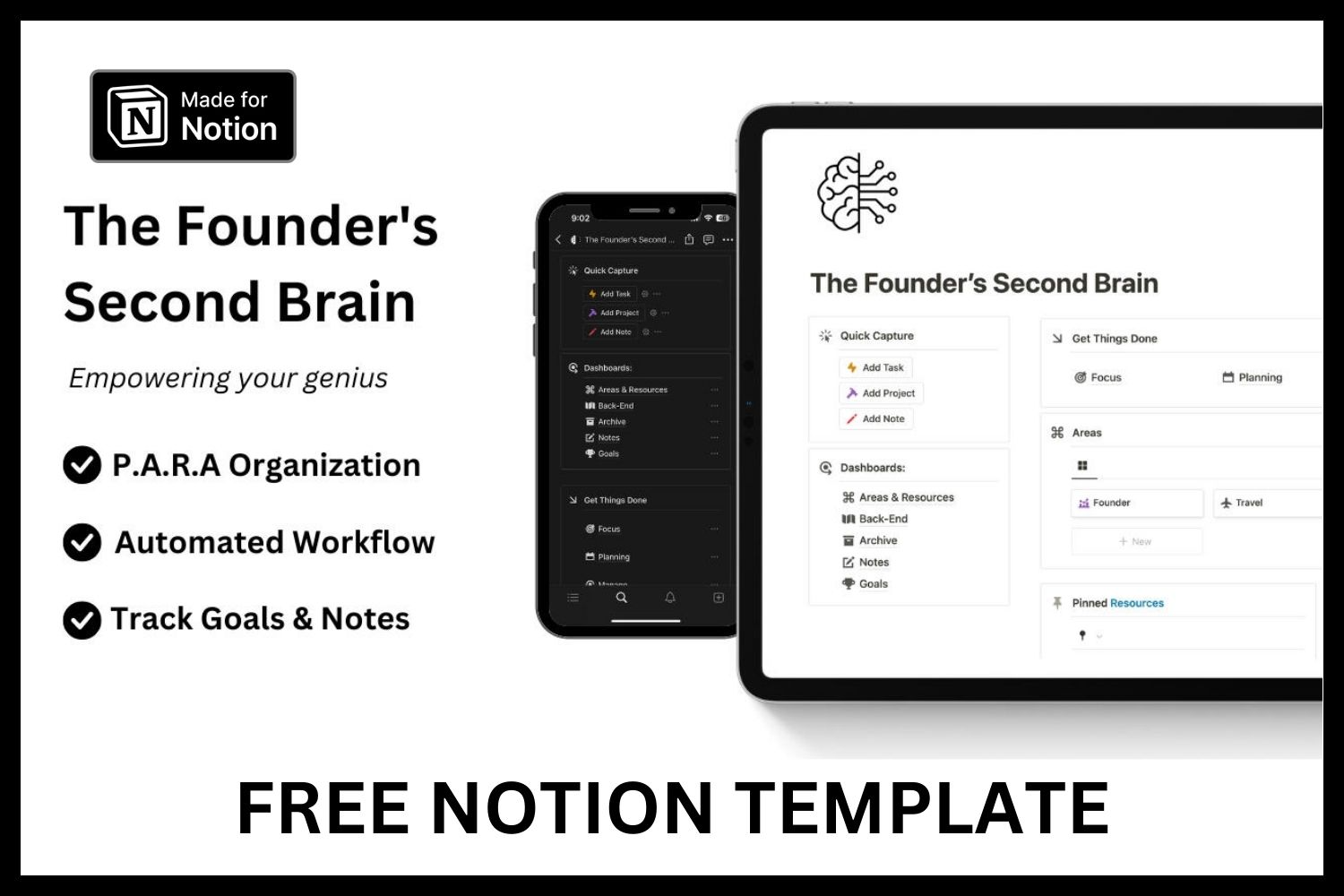
We at StartupStage run our entire business through Notion. Our Founder’s Second Brain dashboard contains all of our files, notes, tasks, projects, and resources. Because we believe so firmly in its ability to streamline our business process, we are making it free to help you get started.
Download the free template here.
The Founder’s Second Brain is not just for startup founders and entrepreneurs. This template is a powerful tool for anyone who wants to get stuff done. Whether you’re in school, learning a new language, training for a sporting event, or pursuing any other goal, this template will help you achieve it.
Note: While this template is completely free, we do want to let you know that the link to download the template is an affiliate link. If you end up paying for a Notion plan, we receive a commission at no additional cost to you. If you already plan to integrate Notion into your life and business, it’s a great way to support us!
Now, let’s jump into the template’s capabilities:
The Founder Second Brain Dashboard: Your Central Hub
At the heart of the Founder Second Brain is the dashboard. This centralized hub serves as your command center, allowing you to seamlessly organize and manage your business, team, and personal life. From top to bottom, the dashboard is designed to enhance your productivity and streamline your workflow. Let's take a closer look at each section and its functionalities.
Focus: Your Daily Workstation
The Focus section of the Notion dashboard template serves as your daily workstation. It includes your daily routine and tasks, ensuring that you stay focused and on top of your game. By outlining your daily work routine and setting specific tasks, you can prioritize your workload and maximize your productivity.
Planning: Master Calendar for Tasks and Goals
The Planning section provides you with a master calendar to view your tasks, goals, and any other events. It allows you to plan and schedule your activities efficiently, ensuring that nothing falls through the cracks. With the Notion dashboard template, you can keep track of your deadlines, milestones, and important events, empowering you to stay organized and meet your goals.
Manage: Project Dashboard to Ensure Progress
The Manage section of the Notion Template is your project dashboard, designed to keep you on track and ensure that your projects are progressing smoothly. It provides you with a comprehensive overview of all your ongoing projects, allowing you to monitor their status, allocate resources, and track their progress. With this powerful tool, you can effectively manage your projects and ensure their successful completion.
Reflect: Celebrate Accomplishments and Prepare for the Future
The Reflect section of the dashboard is all about celebrating your accomplishments and preparing for what's next. It allows you to review what you've achieved and get a glimpse of what lies ahead. By reflecting on your progress, you can gain valuable insights and make informed decisions for the future. This section serves as a reminder of how far you've come and motivates you to keep pushing forward.
Segment Your Work and Life with Areas
One of the standout features of this Notion dashboard template is the ability to segment your work and life into different areas. Each area has its own dedicated workspace, complete with project flows, goals, notes, and more. By categorizing your work and life into areas, you can effectively manage and prioritize your tasks, ensuring that nothing gets overlooked. Whether it's personal goals, budgeting, sales, marketing, or any other aspect of your life or business, the Founder’s Second Brain has got you covered.
Pin Important Pages for Easy Access
Do you find yourself frequently referring to certain resources or notes? With the Pinned Resources section, you can pin these important pages to the dashboard for easy access. This feature eliminates the hassle of searching for frequently used information, allowing you to quickly find what you need and focus on the task at hand. Whether it's a crucial resource, a note, or any other reference material, pinning it to the dashboard ensures that it's always just a click away.
Quick Capture: Capture Tasks, Projects, or Notes on the Fly
In a fast-paced startup environment, it's essential to capture tasks, projects, or notes quickly and efficiently. The Quick Capture widget in the Notion dashboard template allows you to do just that. With this handy tool, you can create new tasks, projects, or notes on the fly, ensuring that no idea or important information slips through the cracks. This feature empowers you to stay organized and on top of your game, no matter how fast-paced your workday may be.
Dashboards: Locate Files and Customize Integrations
The template is designed to simplify your workflow and enhance your efficiency. The Dashboards section plays a crucial role in achieving this goal. Here, you can easily locate files, add custom integrations, and automate repetitive tasks. With the ability to access archives, you can quickly find any file you need, eliminating the frustration of searching through countless folders. Additionally, the customizable integrations and automations enable you to tailor the template to your specific needs, further streamlining your workflow.
Create a New Area: Tailor Your Workspace
The Notion template provides you with the flexibility to create new areas based on your unique requirements. By selecting the "Area Template" option, you can customize your workspace to suit your specific needs. Whether it's a personal CRM, business goals, marketing strategies, or any other area of focus, the template allows you to tailor your workspace to your liking. This level of customization ensures that the template adapts to your workflow, empowering you to work more efficiently.
Projects: Track Progress and Collaborate Effectively
Within each area, you can create projects to track progress and collaborate effectively with your team. The Notion dashboard template offers a user-friendly interface for creating and managing projects. By utilizing the "New Project" template, you can structure your projects into tasks and notes, ensuring that everyone is on the same page. The template provides fields for due dates, priorities, statuses, and even task assignments. This level of detail and structure enables seamless collaboration and ensures that projects are completed successfully.
Area Resources: Centralize Important Information
The Area Resources widget in the dashboard serves as a centralized hub for storing and accessing important information related to each area. Whether it's notes, bookmarks, or any other resource, this widget allows you to keep everything organized and easily accessible. By utilizing the "Resource Template," you can categorize your resources into notes and bookmarks, ensuring that you can find what you need when you need it. This feature eliminates the frustration of searching through various sources and enables you to focus on the task at hand.
Area Goals: Set and Track Your Progress
Setting goals is crucial for personal and professional growth. The dashboard template provides a dedicated widget for tracking the goals associated with each area. By utilizing the Area Goals widget, you can set specific goals and track your progress as you work towards achieving them. This feature serves as a constant reminder of your aspirations and motivates you to stay focused and committed. With the ability to check off completed goals, you can celebrate your achievements and stay on track with your overall vision.
Area Notes: Your Second Brain
The Area Notes widget in the template is where the magic happens. This powerful tool serves as your second brain, allowing you to store and organize information that you can't keep in your head. Whether it's web captures, social media captures, or any other form of information, the Area Notes widget keeps everything in one place. By utilizing the Notion mobile app, you can easily capture articles or social media posts and save them directly to the Area Notes widget. This feature ensures that you never miss out on valuable information and enables you to access it anytime, anywhere.
Boost Your Productivity with the Focus Tab
The Focus tab in the Notion dashboard template is designed to supercharge your productivity. Divided into two categories, Routine and Action Plan, this section empowers you to stay focused and accomplish your daily tasks effectively.
Routine: Your Daily Tasks
The Routine widget allows you to outline the tasks you want to accomplish every day. Whether it's work-related or personal, you can customize your routine to suit your needs. By checking off tasks one by one, you can experience the satisfaction of progress and maintain a sense of accomplishment. At the beginning of each day, a simple click on "New Day" regenerates your task list, ensuring that you start each day with a clean slate and a clear focus.
Action Plan: Your To-Do List
The Action Plan widget is your comprehensive to-do list, excluding the recurring tasks from your routine section. Here, you can add new tasks and prioritize them using the priority level buttons. By assigning priority levels to your tasks, you can manage your workload efficiently and ensure that you tackle the most important tasks first. The Notion dashboard template offers automation features that allow you to queue tasks by priority, move them to the "In Progress" column, mark them as complete, and even archive them. This level of automation simplifies your workflow and ensures that you stay on top of your tasks effortlessly.
Plan Ahead with the Planning Section
The Planning section of the template serves as your ultimate planning tool. With a monthly calendar view, you can visualize your upcoming tasks, goals, and events. By planning ahead, you can allocate your time and resources effectively, ensuring that you meet your deadlines and achieve your objectives. Additionally, the Planning section allows you to view tasks that are overdue or yet to be scheduled. This feature provides you with a holistic view of your workload, empowering you to make informed decisions and prioritize your tasks accordingly.
Manage Your Projects Effectively
The Manage section of the dashboard is your go-to resource for managing your projects effectively. It offers a detailed breakdown of all your outstanding projects and tasks, ensuring that nothing slips through the cracks.
View Tasks: Overdue and Unscheduled
The Manage section allows you to view tasks that are overdue or have yet to be scheduled. This feature ensures that you never miss a deadline and helps you stay on top of your workload. By having a clear overview of pending tasks, you can prioritize and allocate your time efficiently, ensuring that you meet your commitments.
Kanban Board: Visualize Project Progress
The Kanban board in the Manage section provides a visual representation of your projects' progress. Divided into columns such as "Not Started," "Up Next," "In Progress," and "Completed," the Kanban board allows you to track the status of each project at a glance. This feature enables effective project management, ensuring that you and your team are aligned and working towards a common goal.
Project Progress: Task-by-Task Basis
This Notion dashboard template goes above and beyond by providing a task-by-task breakdown of each project's progress. This feature allows you to monitor the status of individual tasks within a project, ensuring that no task falls behind. By having a granular view of project progress, you can identify bottlenecks, address issues promptly, and keep your projects on track.
Pipeline Timeline: Visualize Task Flow
The pipeline timeline in the Manage section enables you to visualize the flow of tasks within your projects. This feature provides you with a comprehensive overview of your tasks, from start to finish. By understanding the timeline of tasks, you can plan your resources effectively, manage dependencies, and ensure that your projects progress smoothly.
Reflect on Your Achievements with the Reflect Section
The Reflect section of the template is designed to help you celebrate your accomplishments and gain insights into your productivity. It offers a holistic view of your goals, tasks, and achievements, empowering you to reflect on your progress and make informed decisions for the future.
Goals: Big Picture Perspective
The Reflect section allows you to view your goals and gain a big picture perspective of your progress. By setting goals and tracking them within the dashboard, you can stay focused and motivated. Whether you prefer a weekly or monthly view, the template offers the flexibility to adapt to your preference, ensuring that you always have a clear view of your aspirations.
Completed Tasks: Today and Yesterday
The Reflect section provides you with a snapshot of the tasks you completed today and yesterday. This feature allows you to appreciate your daily accomplishments and maintain a sense of momentum. By reflecting on your completed tasks, you can celebrate your progress and stay motivated to tackle new challenges.
Monthly Calendar: Track Your Achievements
The Reflect section offers a monthly calendar view of the tasks and projects you have accomplished over the last month. This feature allows you to track your achievements and gain insights into your productivity trends. By reviewing your monthly accomplishments, you can identify areas of improvement and make adjustments to optimize your workflow.
Supercharge Your Workflow with the Notion Dashboard Template
In conclusion, the free Notion dashboard template is a game-changer for startups and individuals looking to enhance their productivity and streamline their workflow. From the central hub of the Founder Second Brain dashboard to the customizable areas, project management features, and reflection tools, this template has it all.
StartupStage is the platform to showcase your startup and compete for free features across our blog, newsletter, and social channels. Create a company profile below!

